
Supplies needed
Tube of choice I am using the wonderful art work of
Ismael Rac which u can buy a license to use here
template 7 which u can download the halloween set 2 here
1.Open template 7 in paint shop pro
delete raster 11
2. Activate on raster 2 selections~select all float defloat
pick 2 colors from your tube flood fill with the lighter color
select none
3. now activate copy of vector raster 2 same as step 1 except flood fill with darker color
4. Activate raster 3 select all float defloat now click on your foreground color and turn that into gradient settings on
angle is 36 repeats 0 check invert flood fill with gradient
5. Activate raster 10 select all float defloat now change gradient back to color flood fill with darker color add a drop shadow of your choosing
i used 1,1,40,10.26
6. Activate copy of raster 10 and do the same except flood fill with lighter color add drop shadow
7. Activate raster 4 select all float defloat flood fill with black add drop shadow
8. Activate raster 5 same as step 7
9. Activate raster 6 duplicate this layer select all float defloat now flood fill with your gradient copy and paste your tube as new layer resize 50% arrange in right square duplicate arrange in left square
invert and delete and merge the two tubes together
10. Activate copy of raster 6 same as step 9 just flood fill with color and duplicate the tube image
11.now copy and paste your tube as new layer and place were u like
12. Add your copy rite info if needed
13. now to animate close off your copy of raster 6 and 1 of your copy of tubes layer
14. merge visible
15. copy and paste into animation shop
16. back to psp undo and close off your raster 6 and your tube image and make active your
copy of raster 6 and the other copy of tubes layer
17.merge visible copy and paste into animation shop




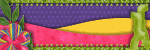



No comments:
Post a Comment